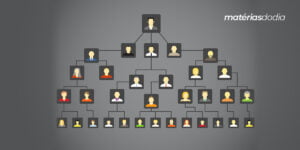Currently, there are several reports of people who visited a store's fitting room, rented a hotel room or even a property for a vacation and were surprised by hidden cameras.
In many situations, these devices are so well hidden that we need to use specific equipment to find them, and nowadays there are a variety of applications that were developed with the aim of protecting our privacy.
It is important to be aware of your privacy and take steps to protect it whenever possible. If you want more information on the topic, continue reading.
Understanding Hidden Camera Detection Apps

Technology and features
Many of the applications available today are made up of end-to-end technology to identify the presence of cameras that are impossible to find so easily.
Some available features are the ability to capture a radio frequency, the specific brightness of a lens, and examine the available Wi-Fi networks where these devices may be connected.
In fact, some applications have an extensive database containing information about other devices previously found by other users, making it easier to identify these devices.
Key features and benefits
Applications are useful tools that can help you detect the presence of hidden cameras and certainly, one of the main benefits they offer is the protection of individual privacy and consequently guarantee your security.
However, that's not all. They also have several other features and benefits that make them a valuable tool for protecting your privacy. Some include:
- Real-time camera detection;
- Alert issuance when a camera is found;
- Information about the location of the camera;
- Compatibility with different operating systems.
Check out the main camera detector apps
Spy Camera Detector FindSpy
Using your smartphone's camera, the app looks for lens reflections from hidden cameras. This technique requires the user to slowly scan the environment with the phone, capturing every detail.
There may be other reflective objects in the location that Spy Camera can identify as a hidden camera. Therefore, it is recommended to pay attention to this issue.
The application has versions for both Android and iOS and already has more than 100 thousand downloads.
AI Hidden Camera Detector
The application relies on technologies developed by artificial intelligence that have the ability to trigger an alarm from the moment a camera is detected in the environment. It uses lens detection with the ability to identify RF (radio frequency) signals in the environment simultaneously.
Hidden Camera Detectot is available for download on Android and iOS devices and has received widespread praise for its effectiveness. With a significant number of downloads, many users trust this app to protect their privacy.
Glint Finder
Glint Finder makes use of your smartphone's camera to detect reflections from hidden lenses. By emitting a series of flashes of light, it looks for reflections that could indicate the presence of a spying device.
The application has a very intuitive interface, allowing users to start the search in a matter of seconds. Furthermore, it proves to be quite accurate in different environments.
Available for both Android and iOS, Glint Finder has been widely downloaded and adopted by many people who value their privacy.
Usage guide and best practices

Installation and configuration
The previously mentioned applications follow the same installation pattern.
You must first check whether the chosen application is compatible with your cell phone's operating system and whether it meets your needs.
After that, go to your device's app store and follow the following steps:
- Search for the application and install it;
- After downloading, open the application on your device, perform all settings and grant the requested permissions (many applications provide an initial tutorial showing how to use it);
- Finally, carry out tests to confirm the effectiveness of the chosen application.
Protection and privacy
To ensure your protection and privacy, it is important to use physical detectors or even applications that help you find these devices in places where surveillance is suspected, but remember that they do not replace manual precautions.
When using these applications, be aware that not all spying devices can be detected. Therefore, it is important to take preventative measures to ensure personal privacy and security.
Conclusion
Detector apps are important tools to ensure your privacy, especially in environments that are being visited for the first time. It is important to use them in conjunction with manual inspections, as nothing beats a good arrival on site.
Keep applications always up to date, ensuring that it offers the best results. Remember to check if the applications are compatible with your device's operating system, and if the features meet your needs
If you find anything suspicious during the inspection, remain calm. Contact the people responsible for your location, as they need to be aware of the situation and take the necessary measures.