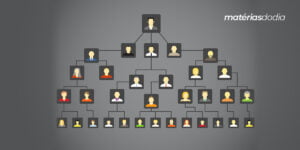It's no secret that smartphones are becoming indispensable items in people's daily lives, but with constant use, the device's memory ends up becoming overloaded. This can cause problems such as slowdowns, crashes and lack of space for new applications and files.
This accumulation is the main cause of slowness and lack of space on the device. For this reason, it is necessary to understand how memories work and how regular cleaning can save you from troublesome problems.
There are several applications currently available that have been developed to optimize and improve the performance of mobile devices. Continue reading and find out more information!
Importance of cleaning memory on smartphones

Keeping your device clean is an important task, as, in addition to improving performance, it increases storage space and extends battery life. Below, we'll explore each of these benefits in detail.
Performance improvement
Memory cleaning can significantly improve your phone's performance. When your device is low on memory, it may become slow and crash. This is because the operating system does not have enough space to run the processes.
By freeing up storage space and optimizing RAM usage, the operating system works more efficiently. This practice extends the useful life of your cell phone, in addition to providing you with an even faster response.
Extending battery life
Keeping your phone free of junk files also extends your smartphone's battery life. When the device is low on memory, it works overtime to execute processes and unfortunately, over time, the batteries' ability to retain a charge decreases.
Therefore, cleaning memory is an essential task to keep your cell phone working properly. It is important to perform this task regularly to ensure that your smartphone works efficiently and smoothly.
Top cleaning apps
There are several cleaning apps available for download, but some stand out for their efficiency and ease of use. Listed below are the main cell phone cleaning apps.
CCleaner
CCleaner is designed to help users free up storage space and improve device performance.
The application is free and has a simple, easy-to-use interface. With CCleaner, you can clean the system cache, optimize your phone's performance and remove unwanted files.
It currently has more than 100 million downloads and is available for both Android and iOS.
CleanMaster
Clean Master has an intuitive interface and offers several features, such as quick cleaning, cache cleaning, application management and performance optimization.
Clean Master is available for Android and iOS and is also an excellent option for those who want to keep their cell phone optimized and free of crashes.
Google Files
Google Files is an application designed to manage files and optimize smartphone storage. One of the differences of this application is that, in addition to having a clean interface, it divides files into categories.
The application has the ability to identify unnecessary files and, with just a few clicks, these files are easily deleted from the cell phone. Furthermore, it is possible to share data and make backups of important documents in the cloud, ensuring even greater security.
It is available on the Play Store and has more than 1 billion downloads.
How to clear cache and other useless data
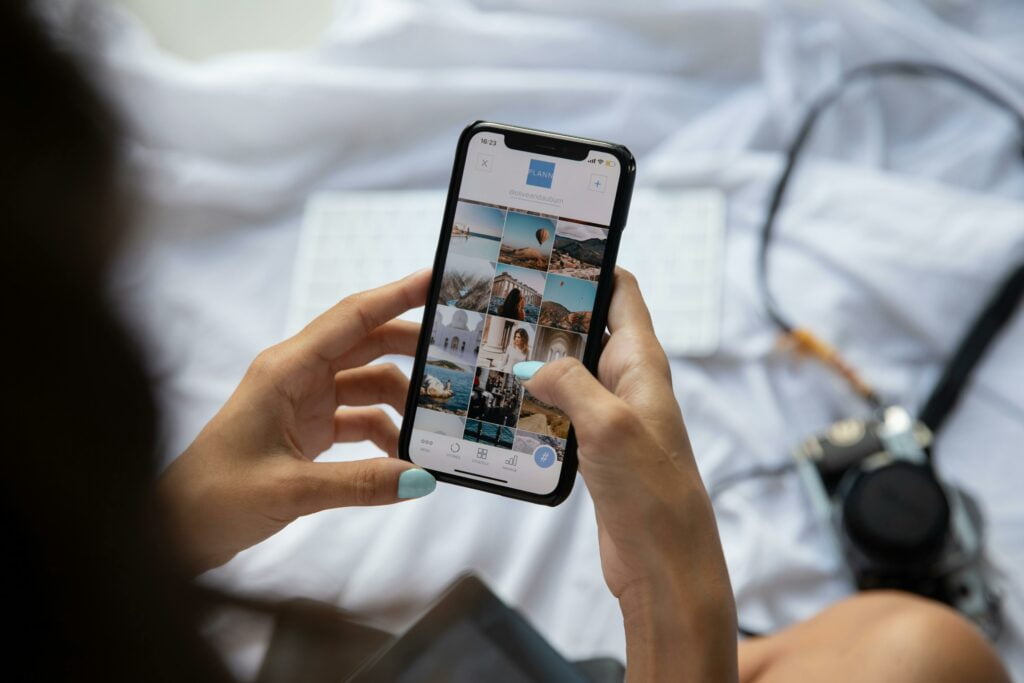
When using a cell phone, it is common for applications and the operating system to generate temporary files that take up unnecessary space in the device's memory. Below, two ways of cleaning the cache will be discussed to help you keep your cell phone clean and free of unnecessary files.
Manual cache clearing
Manual cache cleaning involves accessing your phone's settings and erasing temporary data from each application individually. To do this, follow the following steps:
- Access the cell phone settings;
- Select the “Applications” option;
- Choose the application you want to clear the cache;
- Select the “Storage” option;
- Tap “Clear cache”.
This process must be done for each application you want to clear the cache. It is worth remembering that this cleaning does not erase permanent data, such as login information and usage preferences.
Automatic cleaning with apps
There are several applications available that allow users to schedule device cleaning without the need for a manual process. Although clearing the cache can help free up space, try to do it only when necessary and with caution.
Some applications allow you to review what is being deleted, ensuring even more security so that nothing important goes unnoticed. With the variety of applications available, always choose the one that has the most positive reviews and pay attention to the requested permissions.
Conclusion
Cell phone memory cleaning applications act as true “digital cleaners”. They usually offer several functionalities beyond memory cleaning, such as file management, battery optimization and even data security.
To avoid accumulating unnecessary files, pay attention to the apps you download and the files you save. Uninstall apps you no longer use and delete downloads or media you no longer need.
These small changes can make a big difference in maintaining your cell phone's memory!