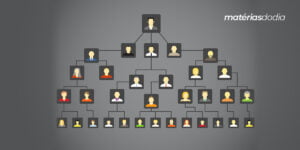It's frustrating when we accidentally delete an important image and have no way of recovering it later. Generally, the smartphone's operating system does not remove the image immediately. It's as if it was programmed to understand that, at some point, you might need to get that file back for some reason.
Fortunately, with the advancement of technology, applications have been developed that allow you to recover that photo you discarded by mistake. By searching your cell phone's storage, this image has a high chance of being recovered.
Some of these applications are free, while others have paid versions. Continue reading to check out the best apps available and the benefits each one offers!
Top Photo Recovery Apps

EaseUS MobiSaver
EaseUS MobiSaver stands out for being an application designed to recover not only accidentally deleted photos, but also videos, messages, contacts, notes, etc.
It offers a preview of the files you want to recover, allowing you to select only those files of greatest interest. The application has an intuitive interface, providing more practical navigation.
Currently, EaseUS is available in a free version for Android, in a paid version for iOS and has more than 10 million downloads.
DiskDigger
DiskDigger is one of the most famous photo recovery applications, because, in addition to photos, it can also recover different types of files. It performs an in-depth search of both the memory card and the device's internal memory, so any deleted file can be rescued.
A very useful function of DiskDigger is that you can directly upload recovered files to the cloud. This makes it easier to keep your files saved after recovery.
The application is available for Android, with more than 100 million downloads.
Disk Drill
Disk Drill is known for having an accessible interface, in addition to having support for Windows and MacOs. It can recover more than 400 types of files, including photos, videos, messages, notes, etc.
Some very important features of Disk are its ability to offer data protection features, in addition to being able to recover data from any devices, be they computers, tablets or smartphones.
Disk is only available for iOS, in addition to Windows and macOS operating systems.
How recovery apps work

Recovery apps work by searching directly through your device's storage that has been deleted but not yet overwritten with new data.
However, if the space in the deleted item is filled by another file, recovery becomes much more difficult. It is recommended to act quickly after deleting the document.
Data recovery on different operating systems
On the Android system, when you delete an image, it is sent to a type of trash bin. This recycle bin is like a second chance: photos are stored in this location for 30 days after deletion, meaning you have 30 days to bring them back before they are permanently deleted.
Additionally, if you use Google Photos, it backs up all your images automatically. The application keeps deleted photos in the trash for 60 days before removing them permanently, so if you have backup activated, you can restore the deleted image within this period.
On the iPhone, the process is similar. When you delete an image, it is moved to the “Recently Deleted” folder, where it is also stored for 30 days. During this period, you can restore it at any time.
If you have iCloud activated, your photos will be backed up automatically. Then, you can access iCloud and restore the photo even after 30 days, as long as the backup is available.
Tips for Preventing Photo Loss
Losing photos can be a frustrating experience, especially if they are important or have sentimental value. Fortunately, there are some preventative measures that can be taken to minimize the risk of losing photos. Look:
Importance of regular backup
Regularly backing up is one of the best ways to ensure your photos are kept safe. Try using cloud storage services like Google Drive and Dropbox, or saving your photos on another device.
It is also important to always check that your backups have completed successfully and that photos can be accessed correctly.
Beware of Virus Attacks and Formatting
Adopting safe browsing practices helps keep your device away from intruders. Be careful when accessing unknown links, pay attention to the permissions requested by applications and always keep your device updated to ensure that all tools are applied.
Remember that the best way to avoid virus infection is to take preventative measures such as installing antivirus software and avoiding downloading applications from suspicious sources.
Criteria for choosing a good app
When choosing an application, it is important that you consider some criteria to ensure recovery effectiveness, ease of use and, above all, the security of your data. Below, we have separated some of the main criteria to be considered. Look:
Effectiveness in photo recovery
First, understand your needs and then you need to make sure that the application you choose is compatible with your device's operating system. After that, you should also take into account the reviews of other users.
Another important point is the quality of the application and how effective it is when it comes to recovering lost files. The application, which has an intuitive interface, allows you to navigate more clearly.
Choose apps that provide you with a preview so you can be sure of what you are recovering.
Security and privacy
This is perhaps one of the most important items, if not the most important. When choosing any app, security and privacy should be considered as your top priorities.
A secure app prevents malware from invading and keeps your personal information safe. We recommend that you research who the application developer is, check the privacy policy and what security features they offer.
These are some of the criteria you should look for. Apps must keep your information safe above all else.
Conclusion
Don't panic when a photo is deleted from your smartphone, even accidentally. Fortunately, with the advancement of technology, we can recover these files that often have great sentimental value if we follow certain requirements.
In some cases, it is possible to perform recovery manually by searching your device's recycle bin. If this is not possible, you have the possibility of using applications designed to help users recover deleted files.
Unfortunately, recovery of deleted photos is not guaranteed in all situations. Therefore, it is essential to act quickly and seek reliable solutions to increase the chances of successful recovery.