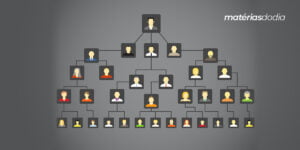We know that WhatsApp has become an essential tool for daily communication, and sometimes important messages are deleted by mistake or due to lack of storage on the device.
It’s common for people to delete messages and then realize they’d like to get them back. Whether it’s a photo, a video, or an important conversation, accidentally deleting them can be frustrating. Luckily, there are apps designed specifically to help you with this task by restoring what you’ve deleted.
There are currently a variety of applications that can retrieve content available for download. Continue reading to learn more about these applications and their features.
How do apps to recover deleted messages work?

Situations where important messages or content are accidentally deleted are not uncommon. However, with the advancement of technology, it is possible to recover this information as long as the appropriate measures are taken.
This process is possible due to the way storage systems work, where deleted data is not immediately removed, but rather marked as available space for new data.
It is worth remembering that these applications not only recover text messages, but can also restore other types of data, such as photos, videos, and call logs.
Best Apps to Recover Deleted WhatsApp Messages
Recovering important content that has been deleted for some reason may seem difficult, but with the right applications, you can bring back that information you thought you had lost.
The apps we recommend below are considered reliable because they deliver what they promise effectively and have good user reviews. Check them out:
WAMR – Recover deleted messages
WAMR is an excellent option for recovering messages and media content that has been deleted from your device. It not only recovers content from WhatsApp, but also from other social networks such as Facebook Messenger, Instagram, Telegram, among others.
The app monitors incoming notifications and if they are deleted, it recovers the content based on the information contained in the notification. If WhatsApp is open and someone deletes the message, it will not be possible to restore it.
It is available exclusively for devices running the Android operating system and has over 50 million downloads.
WhatsRemoved+
WhatsRemoved+ is another popular app when it comes to recovering deleted WhatsApp messages. This app stands out for its ability to detect when a message has been deleted and notify the user.
In addition to texts, the application saves content such as photos and videos as long as these contents were downloaded before being deleted.
The app is also only available for Android, and already has over 10 million downloads.
Dr. Fone
Dr.Fone was one of the first applications available that was capable of providing data recovery solutions. It contains features that can recover contacts, messages, photos, and videos regardless of your phone's operating system.
Additionally, the app supports data transfer between mobile devices and computers, backup option, screen unlocking without data loss, among others.
As for its availability, it can be installed on both Android and iOS devices and has more than 5 million downloads.
Security and Privacy Considerations
When you're looking for apps to view deleted WhatsApp messages, it's important to be mindful of the security and privacy of your information. These apps sometimes ask for permissions to access your notification history or even your device's storage, which raises concerns about how this data is managed.
Always remember to check the permissions requested before installing and using. It is also important to read the terms of service and privacy policy to understand how your information will be handled. Maintaining digital security is essential, especially when it comes to recovering messages that may be confidential.
Common and frequently asked questions

Sometimes, questions arise about how these applications work. Below, we clarify some doubts that can help you choose the option that best meets your needs. See:
Can I see deleted WhatsApp messages without the app?
WhatsApp does not have a native function that allows you to recover deleted messages. So, the only solution available is to use one of the applications we mentioned above.
Is there an app to see deleted messages on iPhone?
For iPhone users, the situation is a bit more complicated due to the restrictions of the iOS operating system. However, Dr.Fone is an option that allows you to recover data, including deleted messages, via computer.
If I uninstall WhatsApp, can I recover deleted messages?
If you uninstall WhatsApp and have a recent backup, you may be able to recover your messages. However, messages deleted before the backup cannot be recovered this way.
Is it safe to use apps to recover deleted WhatsApp messages?
Security varies from app to app. Before installing an app, it’s important to read its privacy terms and user reviews to understand how your information will be handled. Trustworthy apps shouldn’t share your data without your consent.
Why can't some apps recover all deleted messages?
Each application has specific functionality and This may be because some applications rely on the notification log to recover messages. If the deleted message was not notified or the messaging application was open at the time of deletion, the message cannot be recovered.
Can all types of messages be recovered with these apps?
When content is deleted, it is not immediately removed from storage. In general, text messages, audio, photos, and videos can be recovered as long as they meet specific requirements.
Conclusion
Digital communication is an essential part of everyone's life, so accidentally losing messages can cause significant disruption, whether it's an important work message or a good memory.
We hope the tips were useful and the applications presented can help you if any content is accidentally deleted!