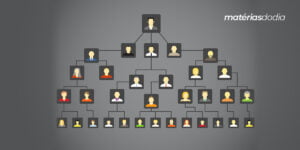Some smartphones currently have factory settings to be tracked in case of loss or theft. However, not all devices have this functionality integrated, meaning some users need to access third-party applications.
There are several application options available for download that stand out for their effectiveness, as well as having additional features such as remote blocking and audible alarm.
Regardless of the application chosen, it is important to remember that tracking a smartphone is only possible if GPS is activated. Continue reading to find out about the best apps available!
How tracking apps work

For tracking applications to work, the user must have GPS integrated into the device to be able to establish a precise location of the device, not to mention internet access, which is essential as it helps to improve tracking accuracy.
Some applications allow users to have information in real time, and this information is updated every moment. This is used to monitor the location of a family member or friend, as well as offering even more security.
Another important point is that many of these software have the ability to lock the lost device and emit sound effects, making it even easier to locate it.
Operating system compatibility
There are apps available for both Android and iOS. Before choosing an application, check its compatibility with your cell phone's operating system.
Another aspect to consider is the reliability and reputation of the application, so that your security is not compromised.
Top apps for cell phone tracking
If you're looking for a way to track your cell phone's location, there are several options that can help. Below are some of the main applications that can help you. Look:
Google Find My Device
Find My Device or, “Find My Device”, developed by Google, is an essential application for Android users who want to protect their mobile devices.
It is available for Android devices and currently has more than 100 million downloads, being highly rated by users.
Find My
Find My iPhone or, “Find My iPhone”, is an application developed by Apple, designed specifically for iOS users, being an indispensable solution for locating iPhones, iPads, iPods touch and Macs.
It was developed exclusively for users who have the iOS operating system.
App link in the Apple Store
Life360 Family Locator
Life360 stands out as a comprehensive solution, as it allows you to create circles where you can add members of your family or even your friends, ensuring your safety and theirs.
Using GPS technology, it offers a complete view of the real-time location of the members of your circle, allowing you to view each person's exact position on the map.
Currently, Life360 Family is available for both Android and iOS and has more than 100 million downloads.
App link on Google Play Store
App link in the Apple Store
Advanced security features

Some tracking apps offer advanced security features that help protect you and your mobile device. These features include geo fences and alerts, parental controls, SOS and panic buttons, among others.
Next, find out about some features offered by the applications.
Geo fences and alerts
Geo fences are responsible for defining geographic areas and issuing real-time alerts when the device enters or leaves these demarcated areas. This feature is excellent for monitoring the location of children, elderly people or people with special needs.
These alerts are issued automatically and are much more efficient than sending a text message, for example.
Parental control
Parental control allows parents to limit their children's access to screen time, block inappropriate applications and websites, monitor calls, among other options. This helps protect children from inappropriate content and keeps them safe online.
Implementing parental control requires open communication between parents and children about use and the risks of using the internet inappropriately. This can help develop healthy, mindful usage habits.
SOS and panic buttons
The SOS and panic buttons are features that allow the user to send an alert to their trusted contacts in emergency situations. These buttons can be activated with a simple touch and the exact location of the cell phone is then sent to your security contacts.
This solution may not be considered important for some people, but it can prove to be very useful in emergency situations.
Privacy Considerations and Ethical Use
While these apps can be useful for locating a lost or stolen cell phone, they can also be used to monitor other people's locations without their consent.
It is important that the use of these applications is done ethically and responsibly. Try to respect other people's privacy and not share their location information without their consent.
The use of these applications may have security limitations. If the cell phone is stolen, for example, the thief may try to disable or block access to the cell phone. In this case, it is important to have other security measures, such as locking the cell phone or erasing data remotely.
Conclusion
To keep your tracking application in full working order, it is crucial to carry out regular updates, as they bring improvements, bug fixes and new features.
Remember to periodically review your privacy settings, with continued use you may want to make adjustments that best suit changes in your routine.
Finally, download the application that best meets your needs today and don't leave the security of your cell phone for later! After all, as you know, it is impossible to predict a loss or theft situation.